Your remote's internal Li-ion battery provides up to 4 weeks of use on a full charge. The controller charges from empty to full in about 2 hours.
To charge your SHIELD remote:
 |
Charge indicator. A breathing green light indicates that the controller is charging. The green light will turn off when the controller is charged. |
 |
USB port. Connect the micro-USB end of the charging cable. |
![]() NOTE A USB charging cable is provided in the box with your SHIELD controller. However, any Micro-USB charging cable can be used to charge the controller.
NOTE A USB charging cable is provided in the box with your SHIELD controller. However, any Micro-USB charging cable can be used to charge the controller.